While considering potential storage solutions for Sentinels of the Multiverse: Definitive Edition I found myself wanting to know which fonts the game uses. That way if I want to create additional materials like dividers, I can make sure they match the visual design of the game.
Unfortunately I couldn't find a definitive (no pun intended) answer, so I had the idea of seeing which fonts are used in the PDF of the rulebook, since it definitely uses the same fonts as the cards. It turns out that Preview on macOS has no way of telling you which fonts are used in a document, so I turned to google and was disappointed to find most of the answers suggesting Adobe Reader as the solution. I definitely don't have or want Adobe Reader.
Then I came across a
StackOverflow question
asking a related (but not identical) question about fonts in PDFs, and it turned
out the answer to their question is the same as mine: the pdffonts utility
that's distributed as part of
Poppler.
All you have to do is invoke the tool and point it at the PDF you're interested
in, and it'll list every font used in that document. You can even use the -f
and -l flags to narrow the search down to specific pages. Here's the output
from running pdffonts on the Sentinels rulebook, just looking at pages 1 and
2:
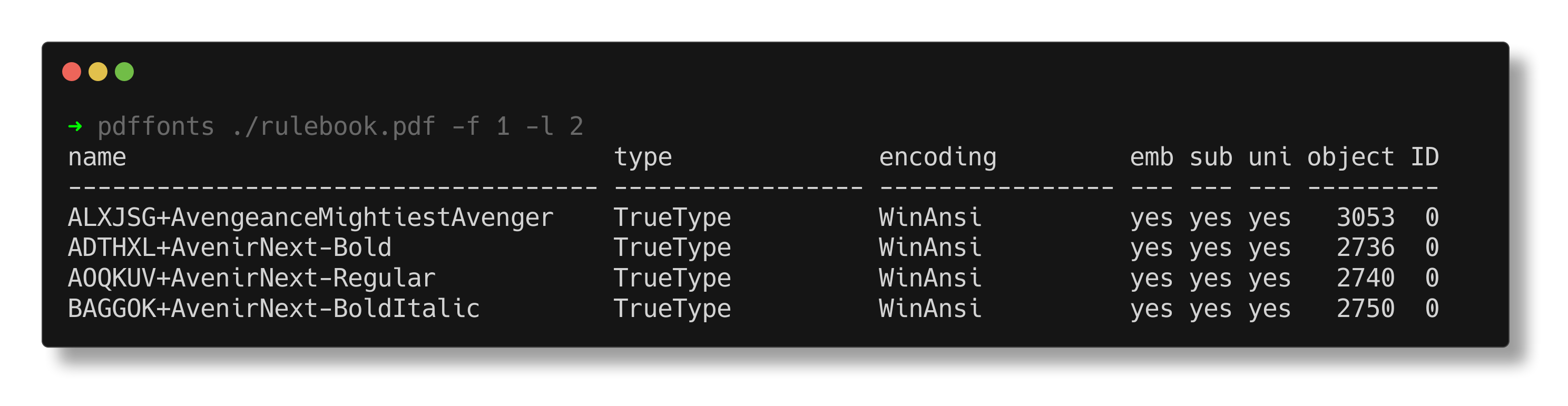
On macOS I was able to install pdffonts using homebrew
(brew install poppler) and it installed all of the Poppler utilities at once.