I am desperately trying to switch to USB-C on all my devices, and in aid of that I bought the USB-C charging case for my old AirPods Pro 2 that were still charging using Lightning. It was a fairly smooth process, but it did involve unpairing the AirPods from my phone and re-pairing them from the new case.
After I had done so, I discovered I could no longer switch between noise cancelling modes by pressing and holding the stem of the AirPods. When I tried, I would just hear three beeps in my ear and the setting wouldn't change. But I could still change modes from my phone, so the AirPods themselves weren't broken.
With a bit more investigating, I discovered I could press and hold to switch from "adaptive" to noise cancelling just fine, but once they were set to noise cancelling, I'd start hearing the dreaded beeps.
I opened up the AirPods settings on my phone with the intention of changing the setting for what happens when you press and hold, which is when I discovered the issue:
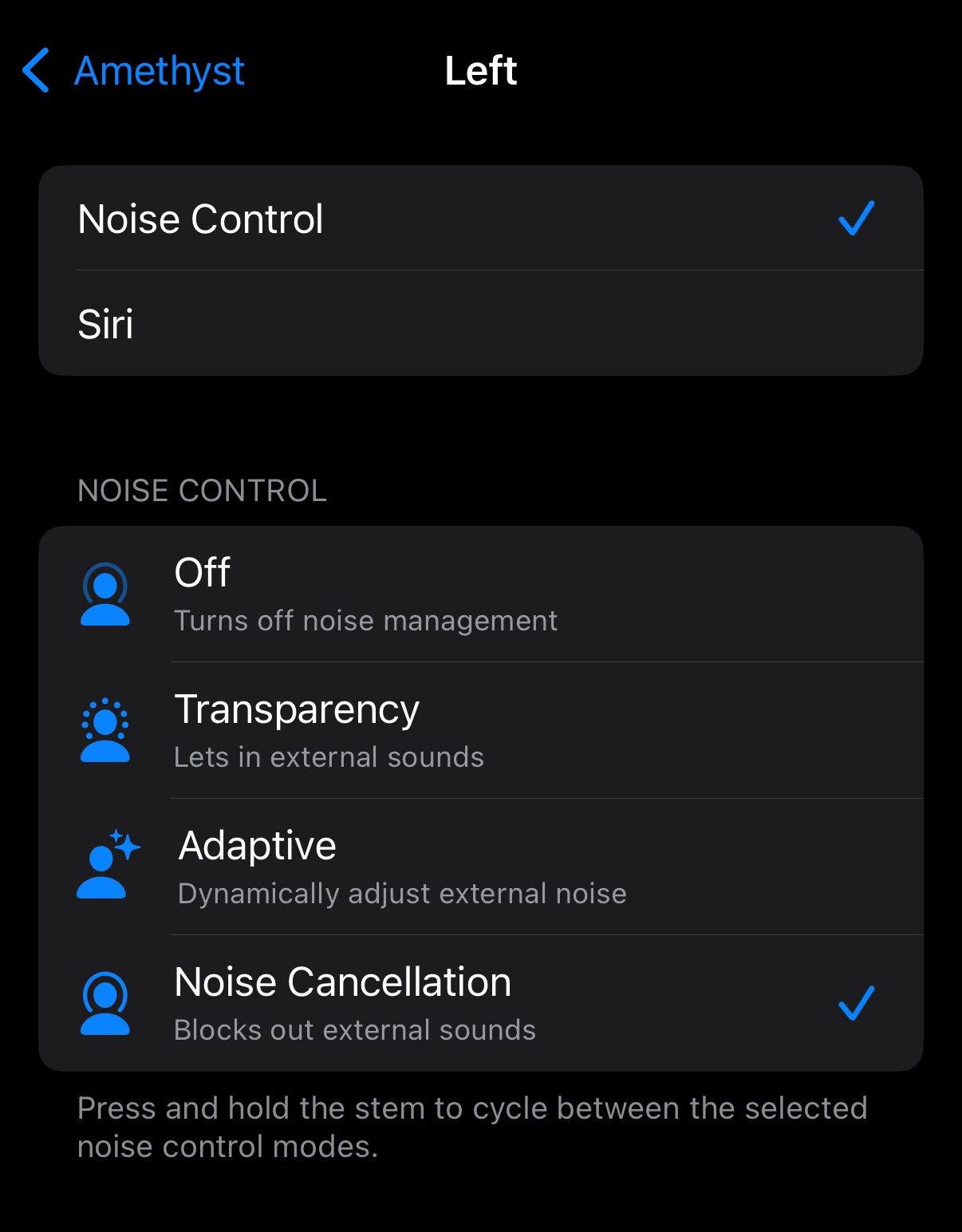
Somehow during the re-pairing process, this setting had changed so that a press and hold could only activate noise cancelling. After ticking "adaptive" (so that both are ticked) I was able to switch back and forth again just fine.
Trying again now, the setting doesn't actually let you only have one option ticked. So it must have happened because of a weird bug during setup.